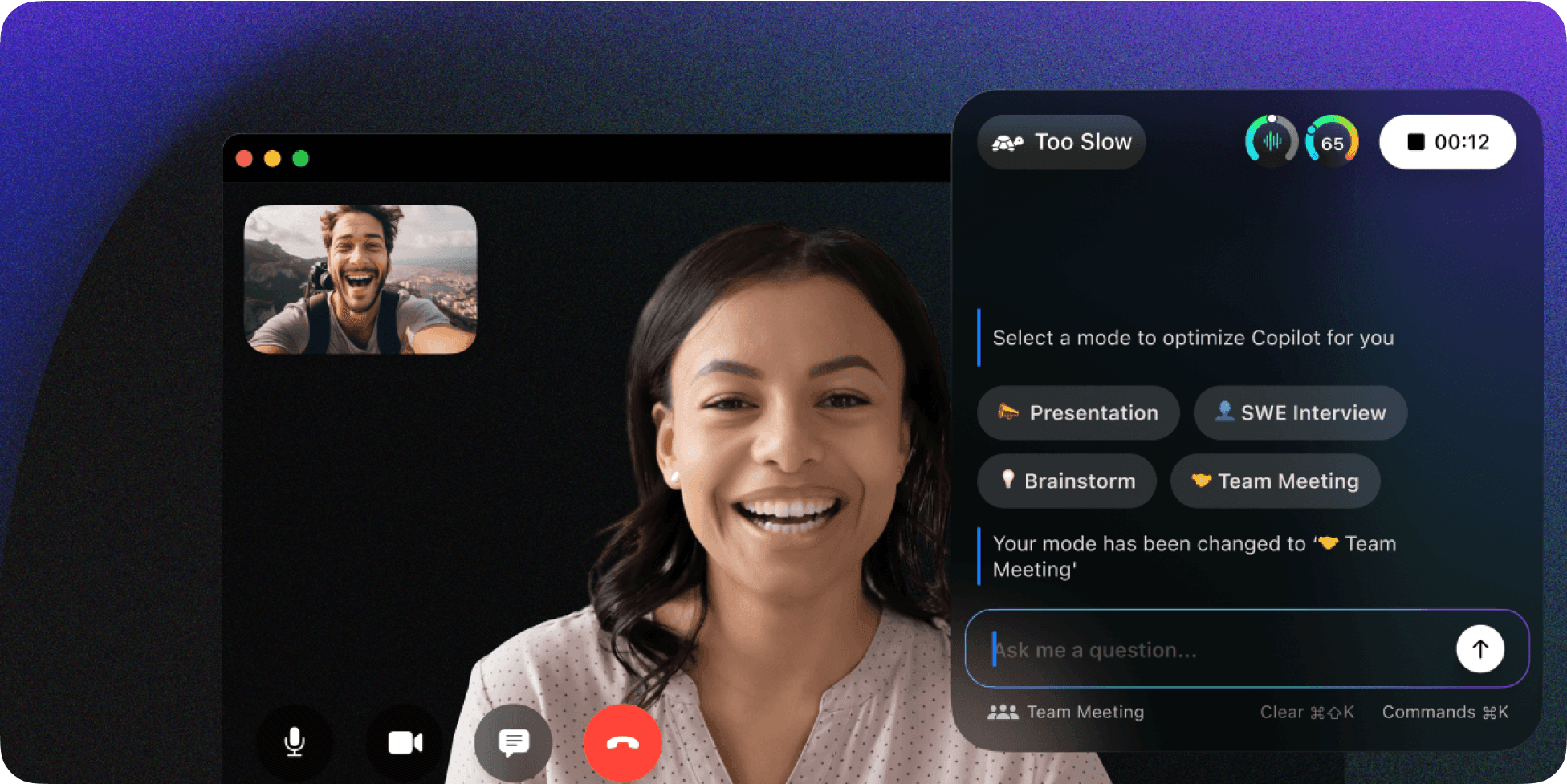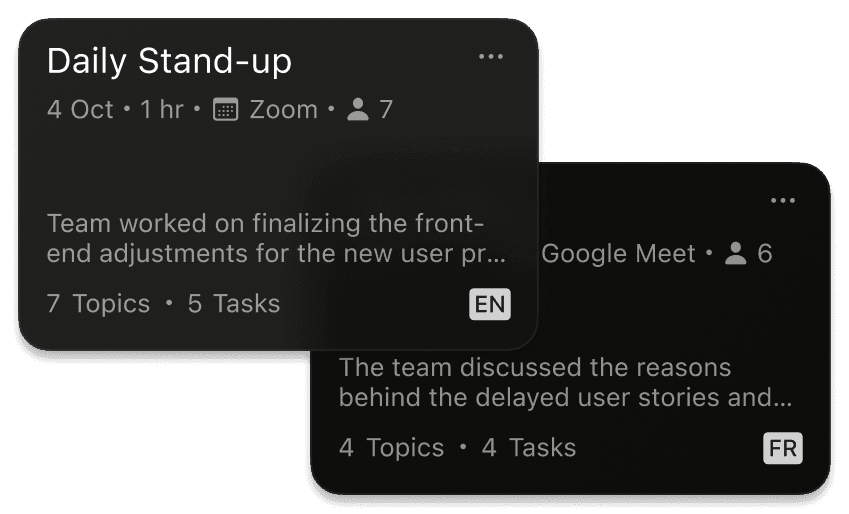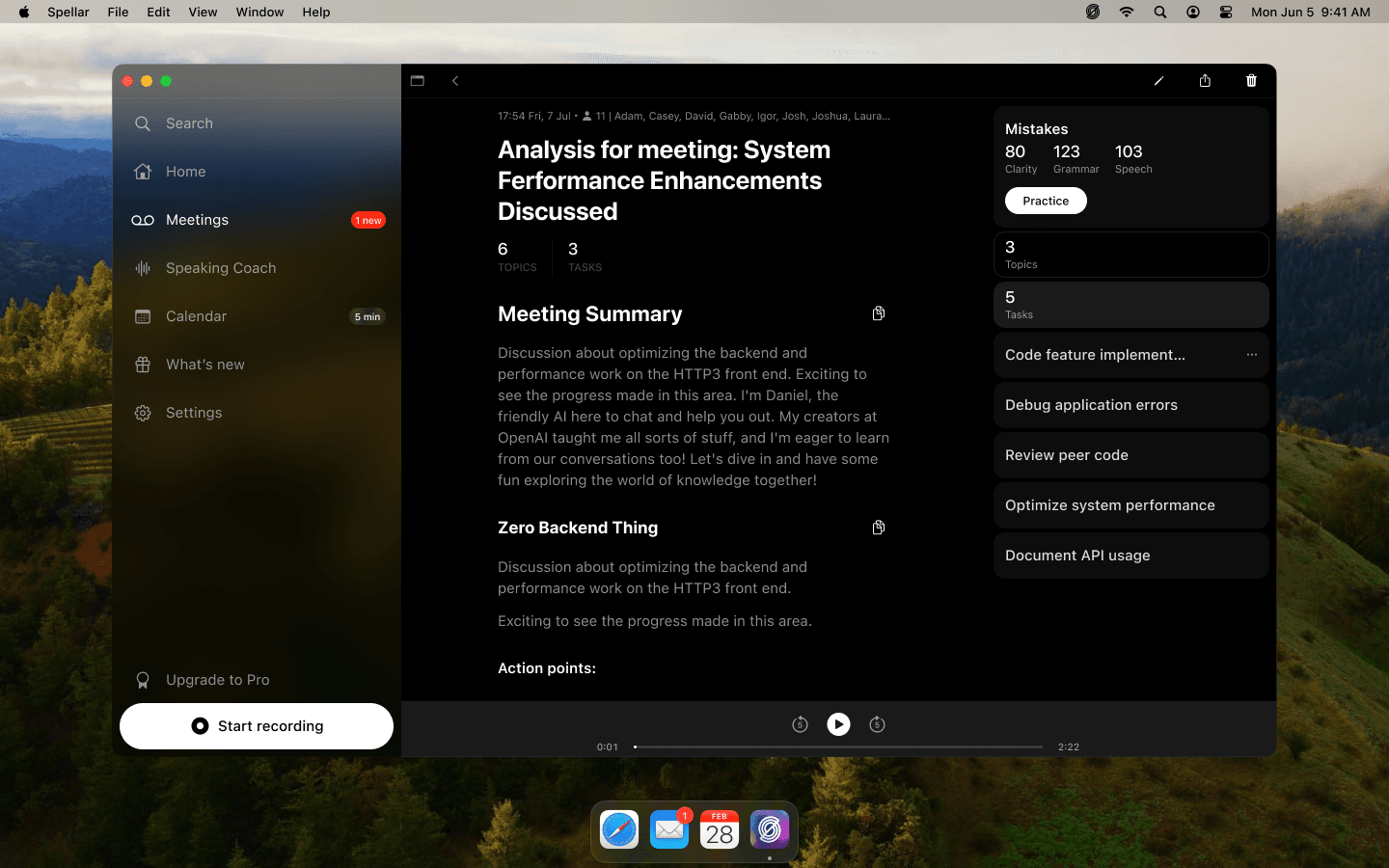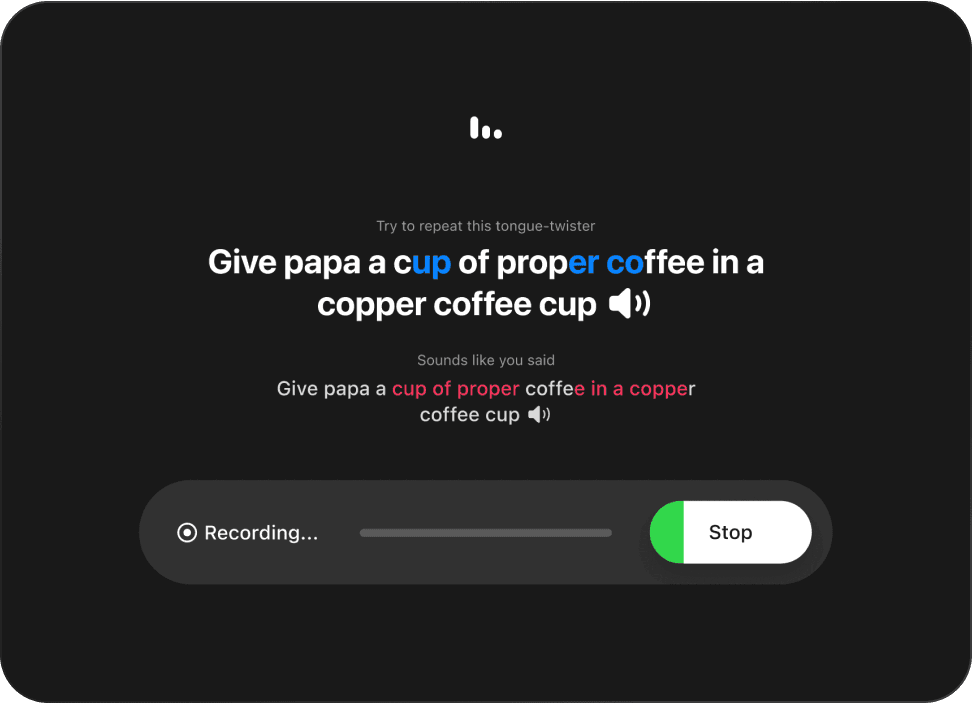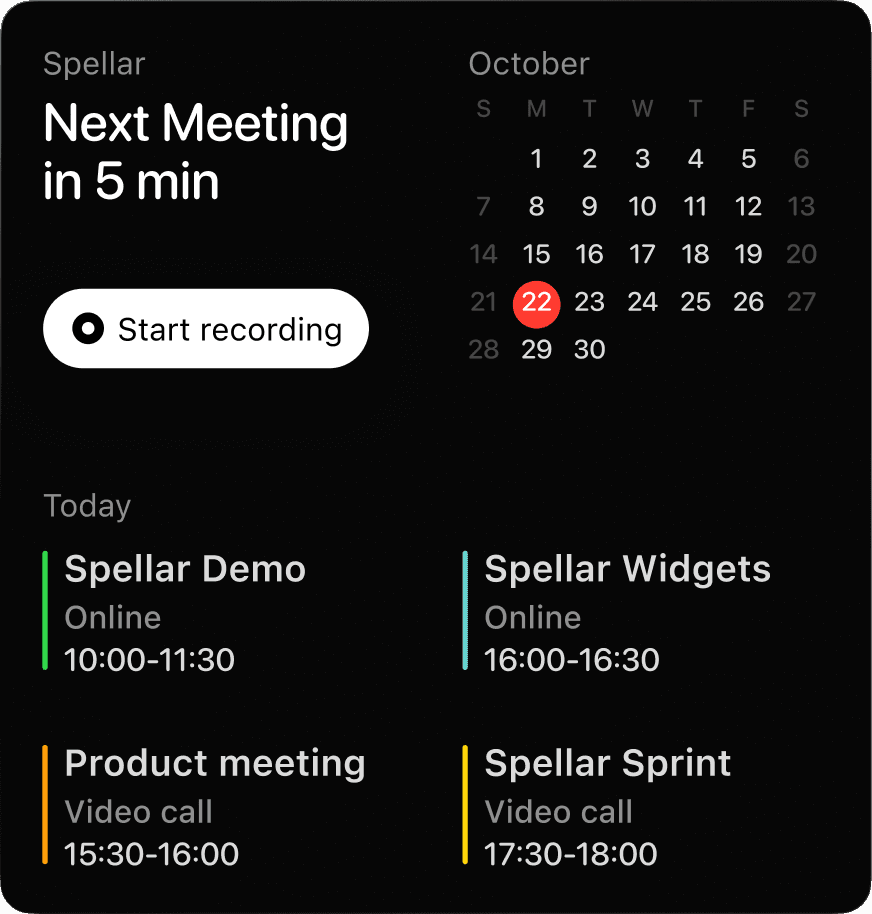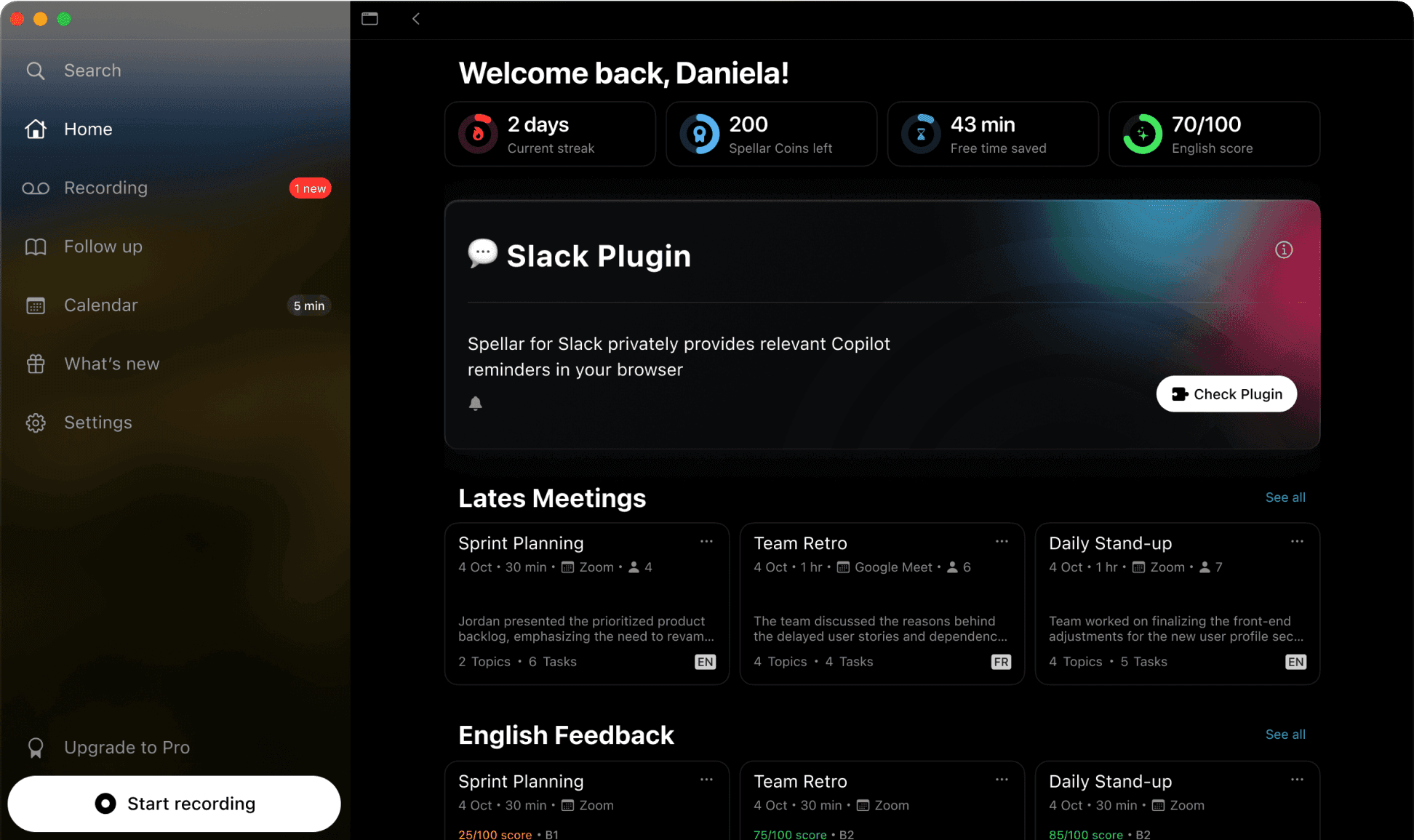ai copilot. macOS app. product hunt #2 of the day
spellar ai
The Copilot feature was revamped with key states: Initial, Finish, and Meeting Summary Preview.
Each state is streamlined for a smooth and intuitive user experience.
Both the card view and detailed screen were restructured for the post-meeting analysis.
Meta information in the card view is now prioritized and split into different states, improving clarity and the overall flow of the interface.
Controls like copy, share (through integrations like Notion and Linear), and action point statistics were added.
Users can now track how many action points were found and convert them directly into tasks, streamlining workflow and enhancing productivity.
Automatic feedback is provided after English-speaking calls, focusing on speech improvement
Spellar highlights mistakes and offers actionable suggestions to enhance future communication.
we improve the flow by separating english part from meting summary.
This separation enhances clarity and ensures each section is focused, making the meeting summary more concise and the feedback easier to digest.
Non-native English speakers can practice correcting their mistakes
Guided speech exercises are designed around their past mistakes to enhance language skills.
Users can find a list of all English-speaking calls. This allows them to quickly identify the best calls for practice and what specific exercises to focus on.
AI meeting copilot
personalized insights on real-life speech and identify areas where need to improve
anything you need to know about meeting participants. ice breakers jokes and meeting context if something missed
We refreshed the home screen to include recent meeting items.
It now displays quick stats and a communication banner for enhanced user engagement.